The following steps will walk you through the password reset process for your ECECIS account.
Visit the reset password page. Enter your username and DOB in the form.
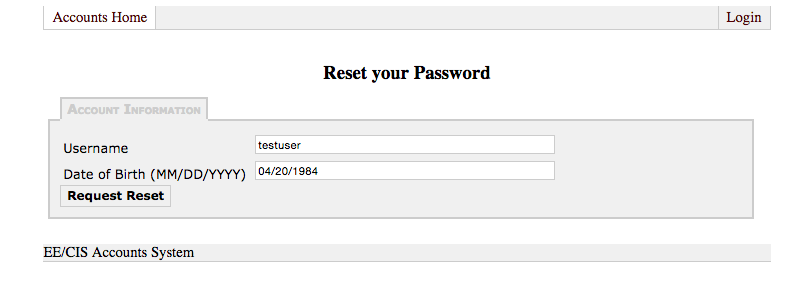
Authenticating
If you have a UDel account
You will be taken to the UDel Central Authentication System (CAS). Authenticate with your UDel credentials.
Note: double check that the CAS login URL contains the following string:
service=http%3A%2F%2Faccounts.eecis.udel.edu%2Fcas%2F
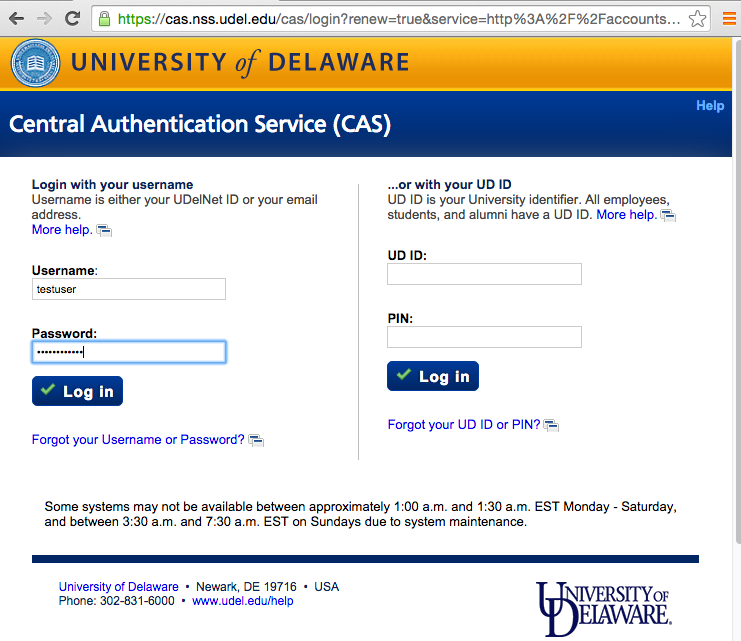
If you do not have a UDel account
An renewal email will be sent to the address you have on file with us. Follow
the email’s instructions.
After authenticating, you should be sent back to a form where you can enter your new password.

Upon submitting the form, your password will have been updated on our system. Password changes should take effect immediately to log in to most of our systems. Certain login mechanisms which depend on LDAP authentication will have to wait a few moments for the hashes to propagate around.
ECE/CIS • University of Delaware — All Rights Reserved • Newark, DE 19716 • USA • 2015 • Website by André Rauh • Maintained by Labstaff
Comments • Contact Us • Accessibility Notice • Legal Notices

